
2017 iMac Not Loading Repair – Turning on with forbidden circle sign
Interesting case of an 2017 iMac not Loading Repair where the iMac turns on with a forbidden circle sign. These 2017 iMacs are flagship models of Apple and although couple years old their 5K screen and powerful specs brightens up.

Looking at the health indicators of the hard drive, it is clear that the drive is failing. When drive fails, operating system install on it will be unstable
2017 iMac Not Loading Repair Process
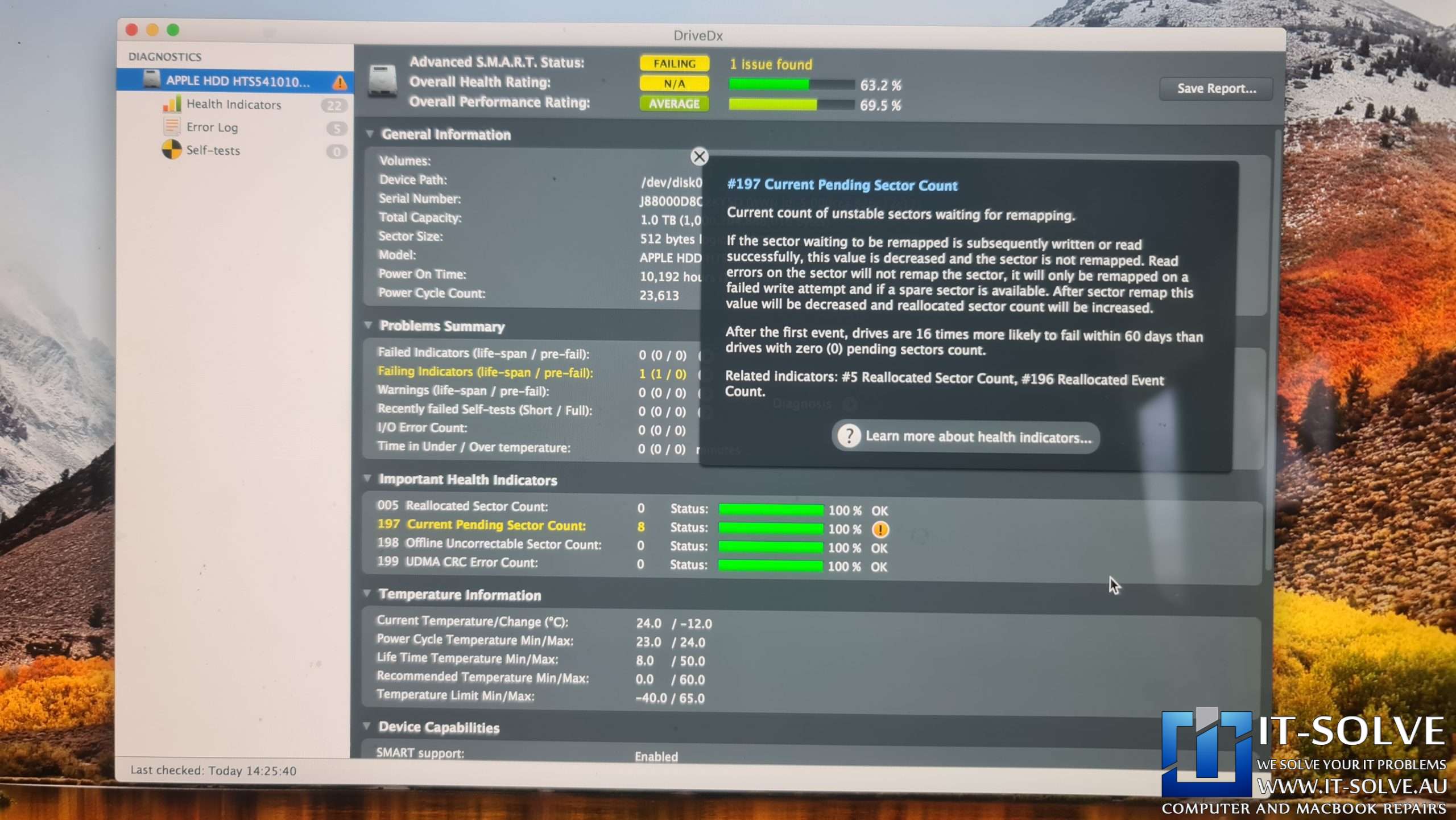
There is one solution for such failure, and it is a Slow iMac Repair in Adelaide.
Drive with 10k working hours, should not fail so drastically. But looking at the indicators they also show that the system was overheating heavily. This must have caused drive mechanism to fail and cause operating system failing.
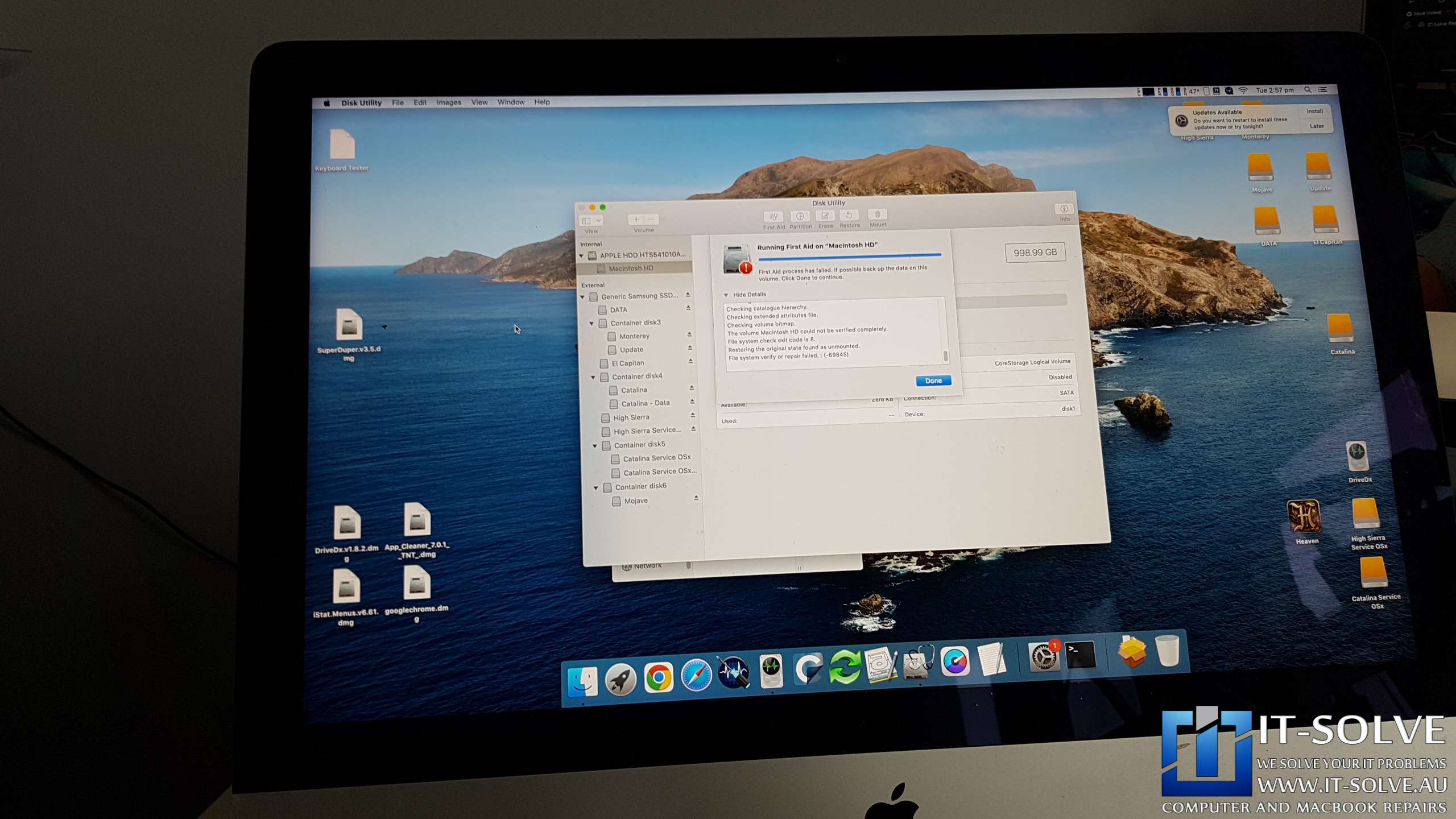
We want to load a service system and check if we can access customer’s data. Apart than repairing the system we also need to recover the data as customer did not have a recent backup.
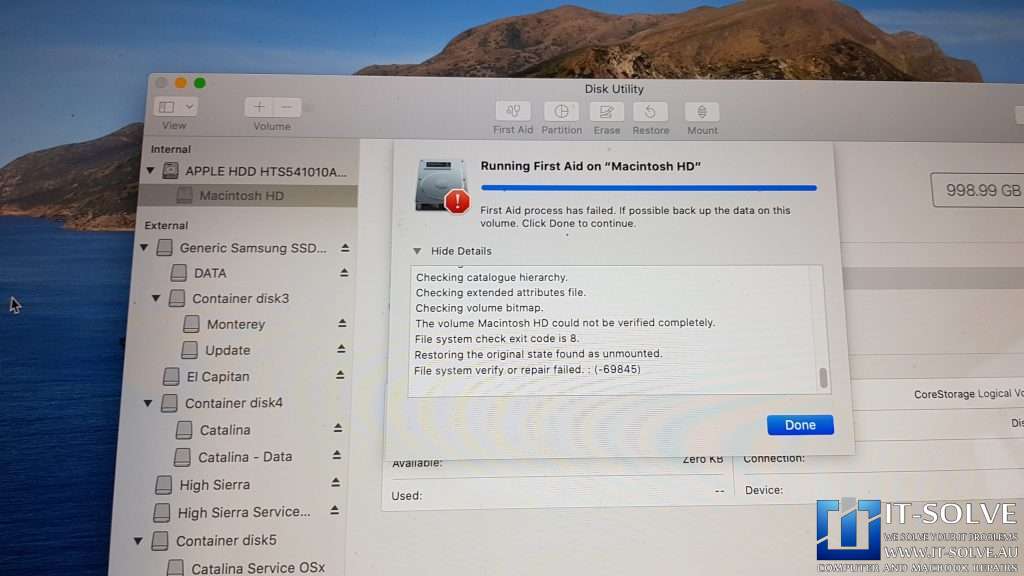
This tells us that the drive is so badly damaged that we cannot even get the data by standard means.
After discussing with the customer they were happy with us to do a data recovery on the drive. As well as repair the iMac.
Although new iMac is already out, and this is 5 year old models, the 2010-2019 iMacs are one of the most resilient models. They do come with an active cooling. Unlike new iMac’s which are essentially a thin screen with Macbook Air motherboard glued at the back. With no upgradable or modular parts.
iMac Not Loading Repair – Taking it Apart

Removing the screen on these iMacs is a delicate process. We have seen lots of customers cracking the screen while trying to separate the glue. It is a similar to a iPad or Phone screen which is glued in to the case, with a difference that the screen has about a 4kg of weight to it.

Once we sliced through the glue, we can remove the screen and peek inside of the iMac. Immediately we can spot the amount of dust collected within.

This is a common issue, due to the thin design of these iMacs. Thinner they get, essentially faster they clog up. Apple introduced fannless design to tackle the issue with the new iMacs, however components still generate enormous amount of heat, and inevitably when a newer operating system comes along it will cause serious overheating problems, which we start seeing with A2337 model Macbook Airs.

Following step is to remove the failed drive and replace it with an SSD. Which not only will provide a faster response times, but also will ensure customer data is safe once it is recovered and transferred onto.
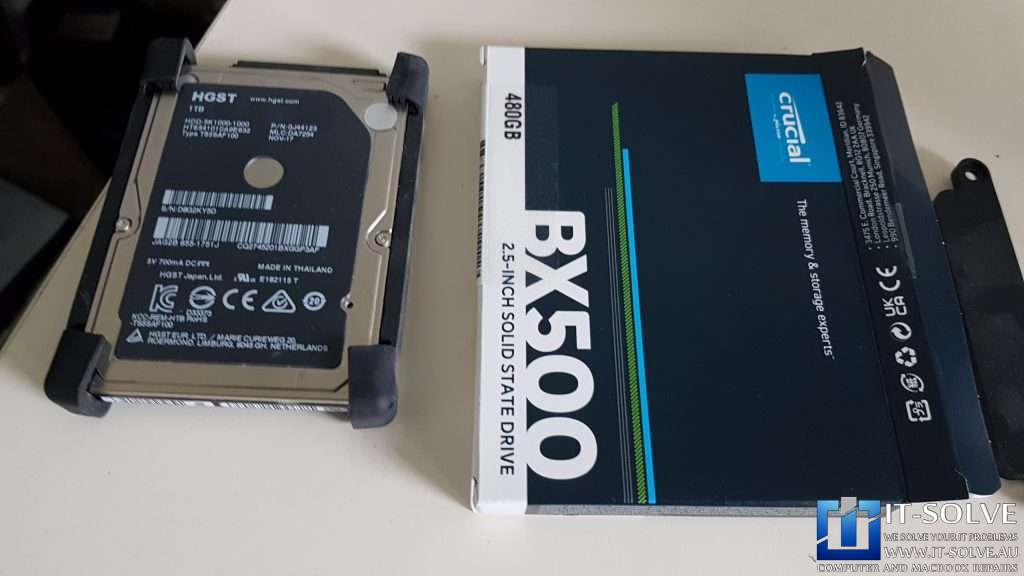
We trust this brand due to its longevity and reliability. Although we had to choose half of the customer storage size due to the limited budget, most of the of the shelf iMac’s come with 500GB SSD and will be sufficient for customers usage.

With installed SSD and freshly installed Monterey now we can move into recovering the data from the failed Hard Drive
Recovering data from Failed iMac Hard Drive
Recovering iMac Data…
Luckily although with a corrupted file structure, we still be able to access most of the data. Customer was happy for a partial data recovery and we managed to extract the data onto an external drive, which then can be used as a Time Machine backup.
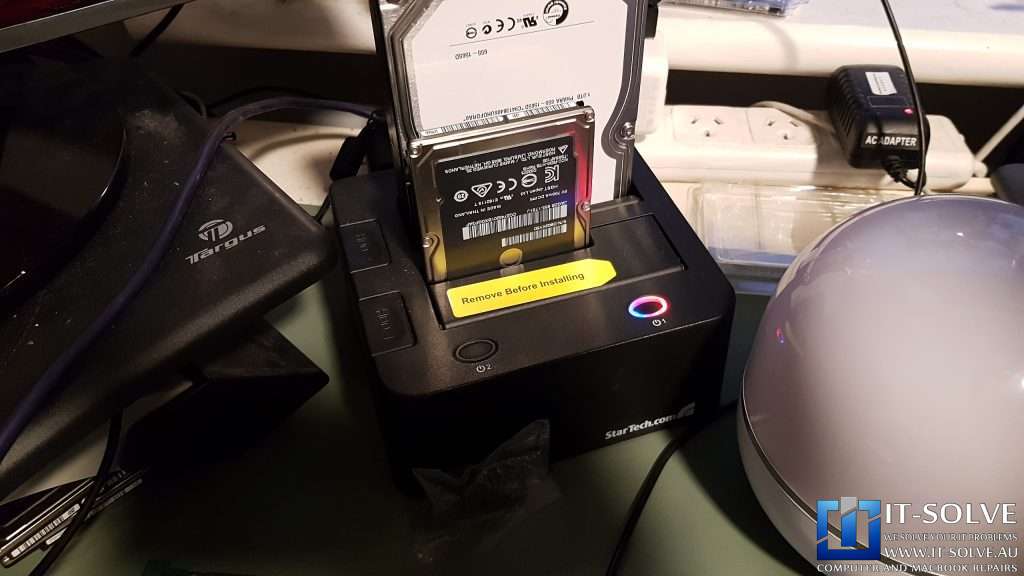
After 12 hours of data recovery we managed to extract over 90% of customer’s data from the failing drive. Poor thing managed to hold itself for so long.
Successful iMac not loading Repair
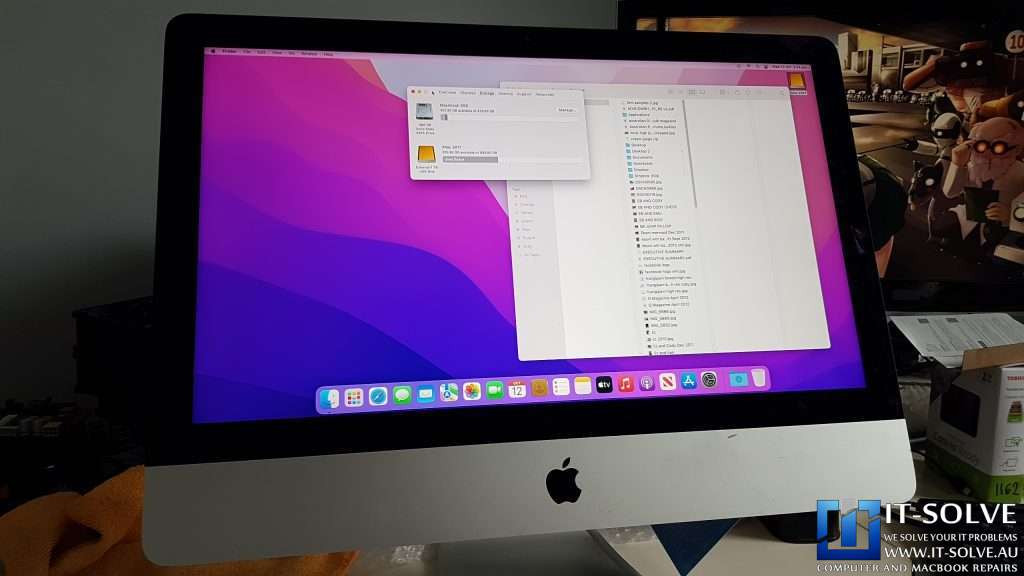
Within 24 hours we had this gorgeous iMac repaired and ready to be returned to its owner. We collected it and returned it back to the customer in record time with data recovered and fresh Monterey system installed

