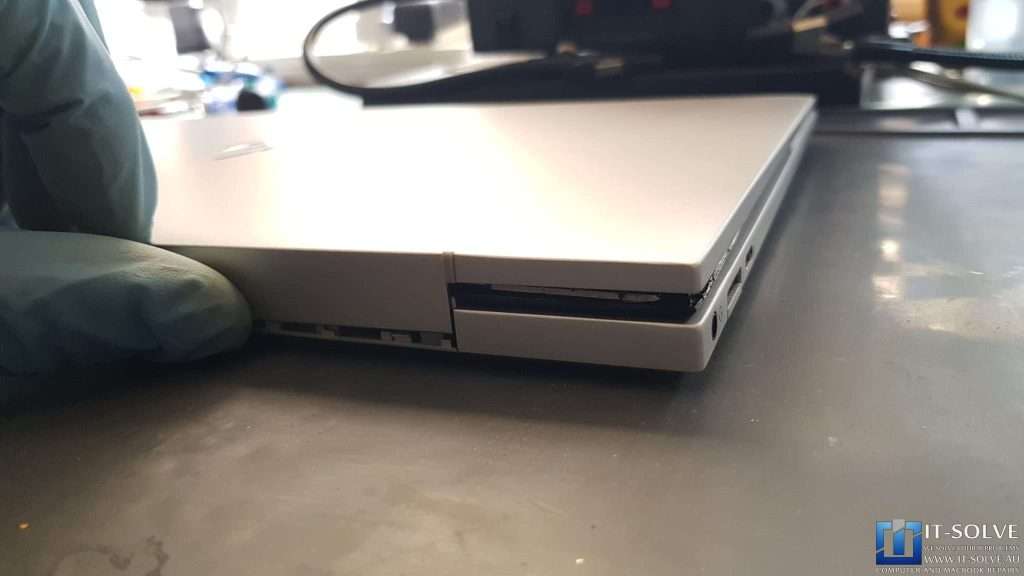
Why it is essential to Repair HP Envy 14 hinge ASAP
Recently we got this gorgeous HP Envy 14 for a Hinge Repair in our Adelaide ITSolve workshop.
Often we receive laptops for hinge replacements. This HP Envy with a broken hinge, coming for a Repair in our ITSolve Repairs Adelaide main Workshop, was no different case.
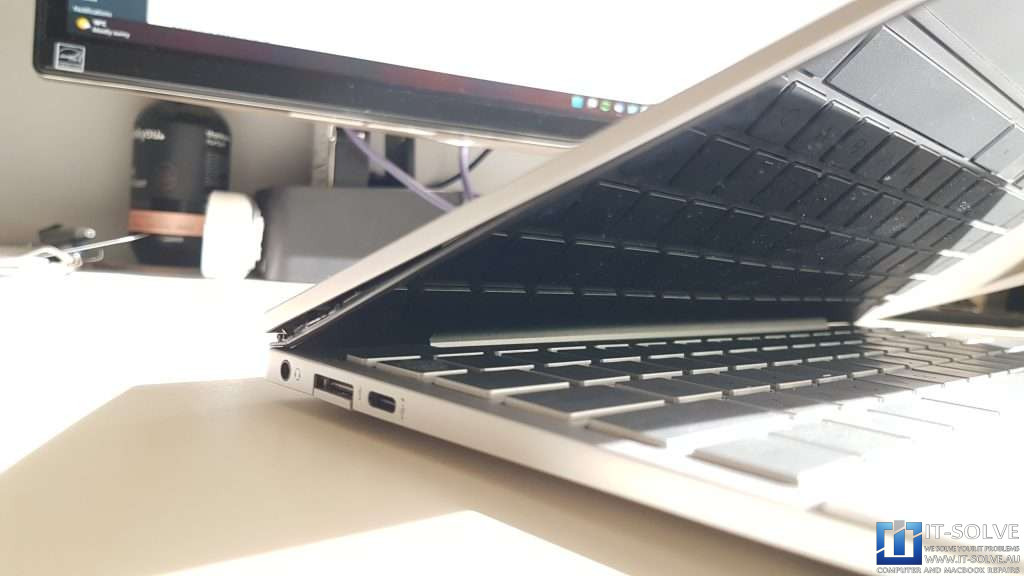
It is vital to tackle the separating hinge on HP Envy laptops as soon as possible. Otherwise, the pressure from the separating hinge will push the screen out and might cause the screen to crack.
If we crack the screen, that might add 600$ additional cost to the Laptop Hinge Repair Cost.
Why HP Envy Hinge Breaks and Needs a Repair
This is not a unique fault for HP Envy laptops. Most laptops might feel sturdy by the aluminium casing, but inside, the hinges are secured into a plastic hinge support, glued onto the aluminium back cover.
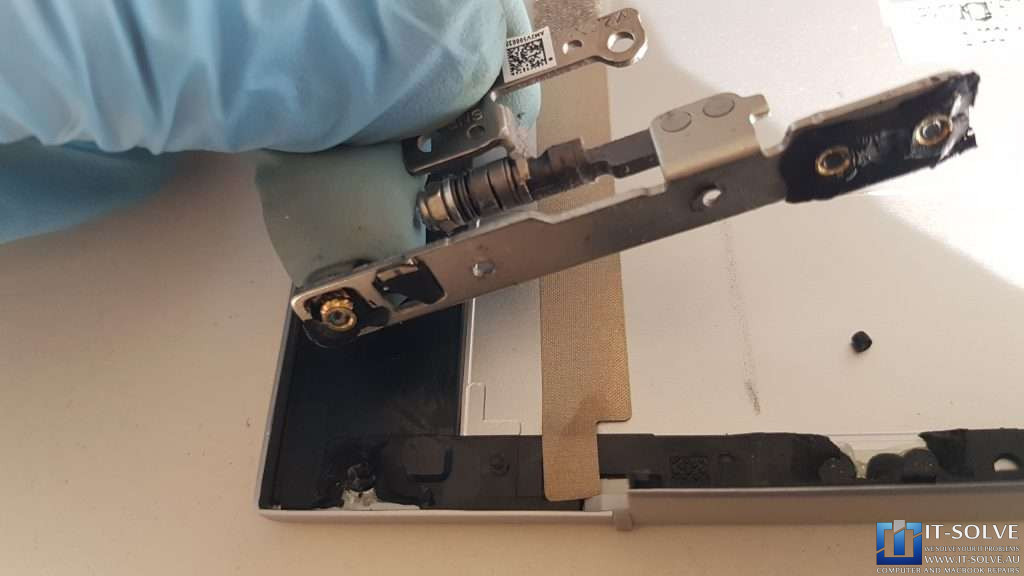
Usually, within two years of usage, the hinges would get clogged up with dust This dust will seize them up, causing strain to be transferred from the metal hinge to the weaker plastic hinge support.
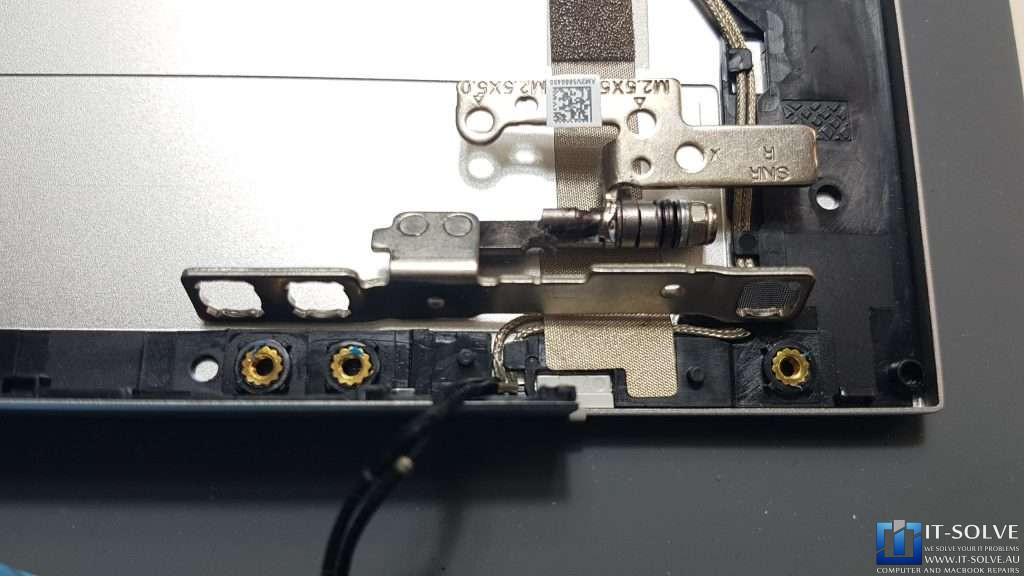
We can easily compare the broken left hinge to the right hinge, which seems intact at first glance.
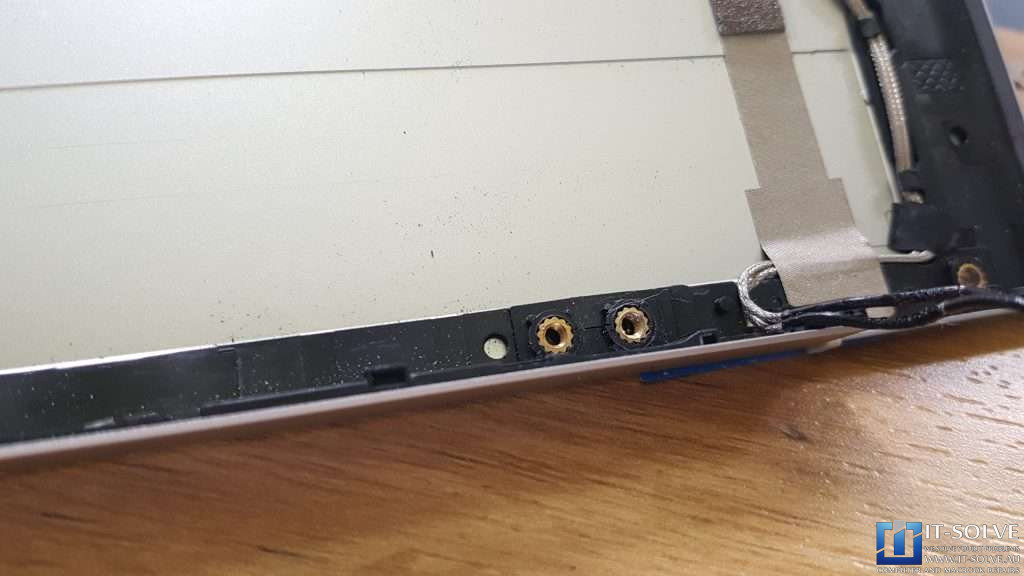
However, looking closely at the second threaded nut on the left, we can see how the plastics around it start cracking up. This will soon lead to the right side of this HP Envy hinge needing a Repair.
Why not replace back cover of the HP Envy with a broken hinge

Although replacing the back cover with a new one would be easier, we prefer to repair the HP broken Hinge Support.
The hinge s port is plastic. If we replace the back cover, it will fail within two years when the hinges seize up again.
Instead of replacing it, we prefer to spend more time and fix it more reliably.
HP Envy Hinge Repair process

Over the years, we tried to replace back cover and hinges, glue t e support, and even fuse the broken case together of HP Envy laptops. None yielded a reliable long-term solution.

Over the years, what worked was to create a metal-to-metal connection holding the hinge to the back cover and skip reliance on fragile plastic support altogether.

Runn ng aluminium rivets all the way through the back cover through the hinges is a more reliable way of doing HP Envy Hinge Repair in Adelaide. It ensures we skip the plastic hinge support altogether by sandwiching the hinge and back case.
Fitting all together while repairing HP Envy broken Hinge

The screws which hold the hinges in place come with low-profile flat heads. This is mainly due to the low-profile LCD panels newer laptops are using. It limits the free space available between the screen and the back cover.

These rivets are long, and unfortunately, it requires quite a few metalworking skills to ensure that once we place the screen there, it will fit nicely.
How to ensure HP Envy Hinges don’t break again
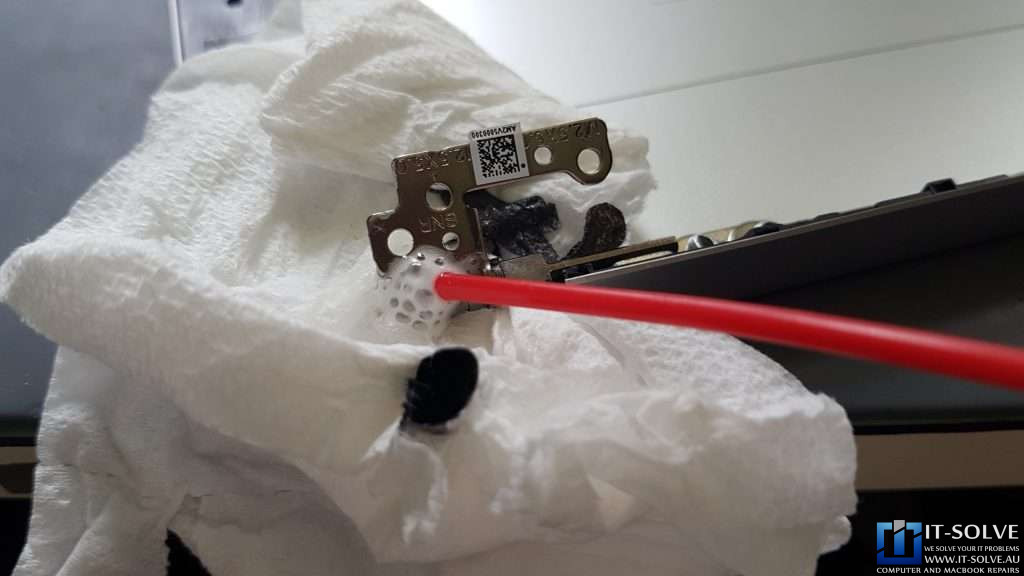
To ensure the longevity of this HP Envy Hinge Repair, we clean and oil the hinges. This, combined with stronger support of the hinge attached to the back cover, now have extremely durable hinges which can last years without straining any weak plastic parts.
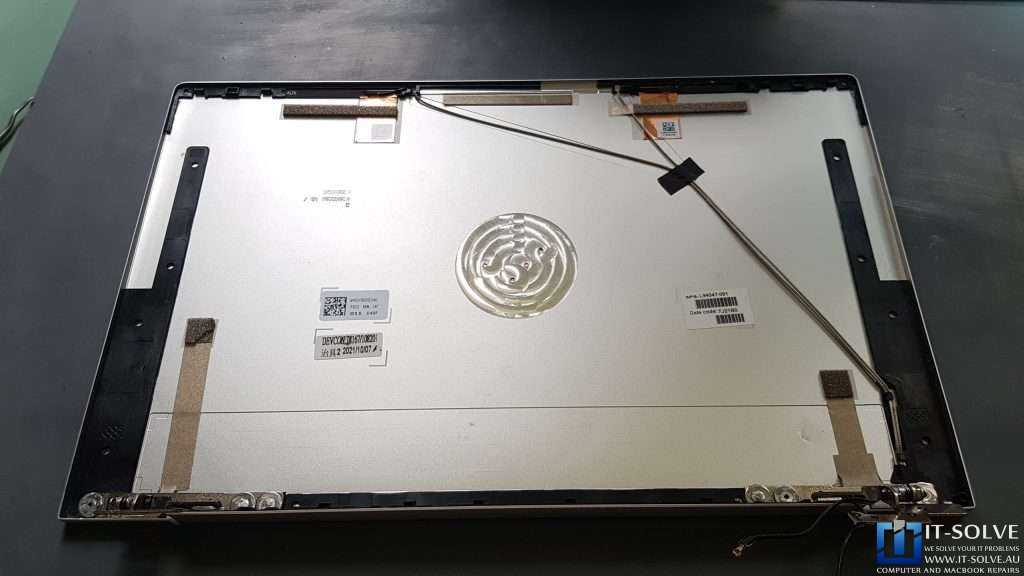
Additionally, we also repaired the right hinges as well, to prevent any future breakdown of the right hinge support as well.
Of course, we should not forget why this failed in the first place. It is not HP Envy’s design fault. It is planned obsolescence on every model laptop out there. They are designed to fail, and if not serviced annually, we see these hinges barely lasting two years span.
Successful HP Envy Hinge Repair
Repairing the hinge, although it takes at least three times longer to replace the back cover, is a more reliable and resilient process. It ensures the life expectancy of the laptop is greatly increased instead of capped at another two years.

Just remember that lack of annual servicing is the reason why newer laptops fail so often. If it is not a broken hinge, it will most likely be a component failure due to overheating.
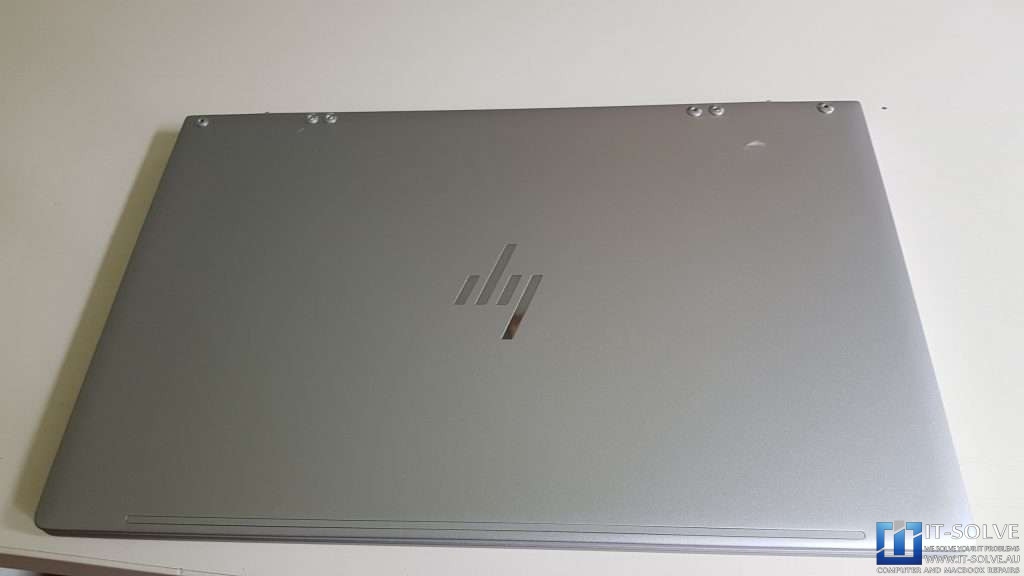
New laptops tend to be as thin as possible, reducing the time they clog up internally and overheat. On top of that, they are jammed up with powerful chips and not enough cooling. It’s not if but when they will overheat and fail.

